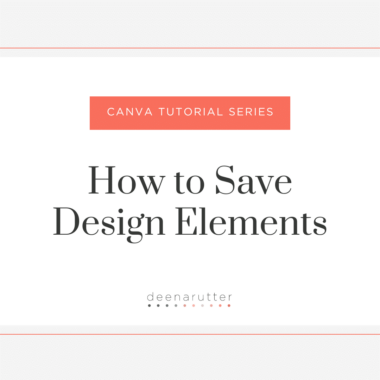Navigating Canva Fonts: Font Pairings for Elevated Branding
If you’ve ever opened Canva, started designing, and then found yourself scrolling endlessly through fonts thinking “What actually looks good together?” — you’re not alone. Typography is one of the most powerful tools in brand […]
Navigating Canva Fonts: Font Pairings for Elevated Branding Read More »