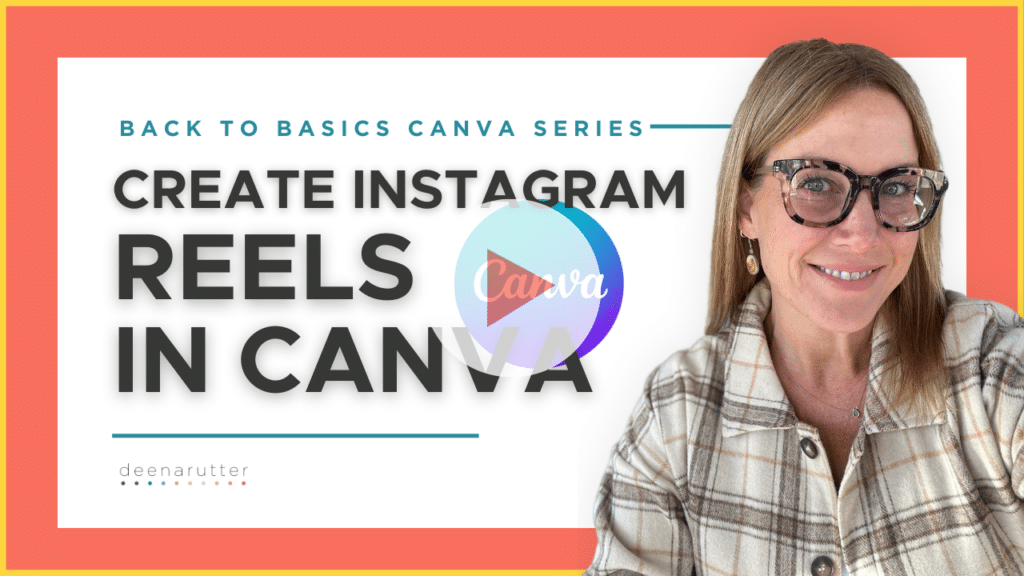If you’re anything like me, the thought of creating an Instagram Reel might seem overwhelming at first. Well, it’s time to stop letting Reels intimidate you – because they are pretty easy to make! Today I’m teaching you how to make simple Instagram Reels in Canva. Let’s dive in ⤵
In this tutorial, you will learn how to:
Create an Instagram Reel from a Canva Template
To kickstart your design journey, begin by jumping into Canva’s extensive library of templates specifically designed for Reels. These templates come in all styles and themes to suit your content needs, whether you’re sharing a tutorial, big announcement, or behind-the-scenes glimpse into your life.
Add Multiple Videos into the Reel Format
Once you select a template that matches your vision, it’s time to personalize it with your own videos. Canva allows you to seamlessly upload and arrange multiple videos within the Reel format. This gives you full control over the content flow and narrative.
Shorten & Lengthen Individual Video Length
Canva understands the importance of flexibility when it comes to editing. With Canva’s click + drag feature, you can easily adjust the length of individual videos within your reel. Ensuring smooth transitions and pacing makes for more credible content.
Design Text and Graphic Overlays
While some might opt to add text within the Instagram editor, you can choose to add text into your Reel right in Canva! You have no shortage of options when it comes to graphics, and it is easier to stay consistent with your brand colors and fonts at your fingertips.
Download the Final Product
Once you’re satisfied with your design, it’s time to share it with the world! I will quickly walk you through the few steps you need to take to ensure your final video is saved (in high definition) to your device.
From creating and editing to adding finishing touches, you are covered every step of the way. This tutorial sticks to the basics but covers all the bases. You will now have the tools you need to create simple and effective Instagram reels for your personal or professional brand.
Ready to get started? Watch my Instagram Reels In Canva tutorial for a step-by-step walkthrough of the entire (4-minute!) process.
Happy creating and posting!
x Deena Rutter